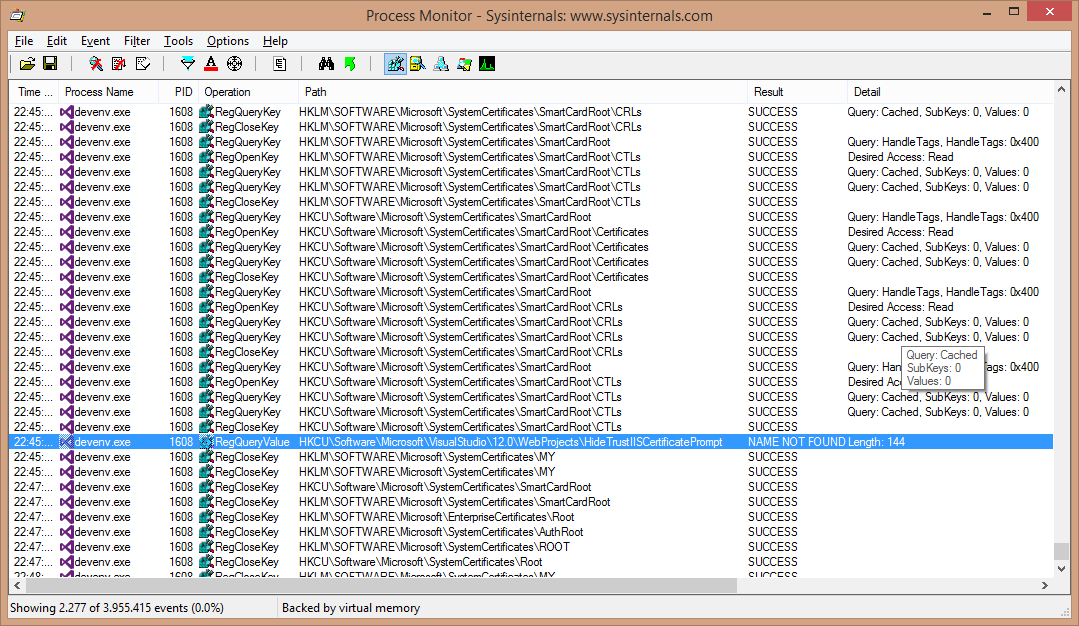The title says it all. Since I installed Visual Studio 2013 Update 2, running my SSL enabled web projects presented me with the following message:

But even when checking the ‘Don’t ask me again’ button I was presented with the exact same message the next time I tried to debug.
I decided to start up my go-to tool in these situations; SysInternals ProcMon (http://technet.microsoft.com/en-us/sysinternals/bb896645). To find out what was going wrong. I suspected Visual Studio had problems writing to the correct registry key or something like that. It turned out I was right:
Is was just a question of adding this (HKCUSoftwareMicrosoftVisualStudio12.0WebProjectsHideTrustIISCertificatePrompt) value to the registry (DWORD) and setting it to 1 to make the message box disappear forever.
Disclaimer: If you don’t know how to handle registry changes you should probably read up on that kind of stuff (or let your sysadmin fix it for you).